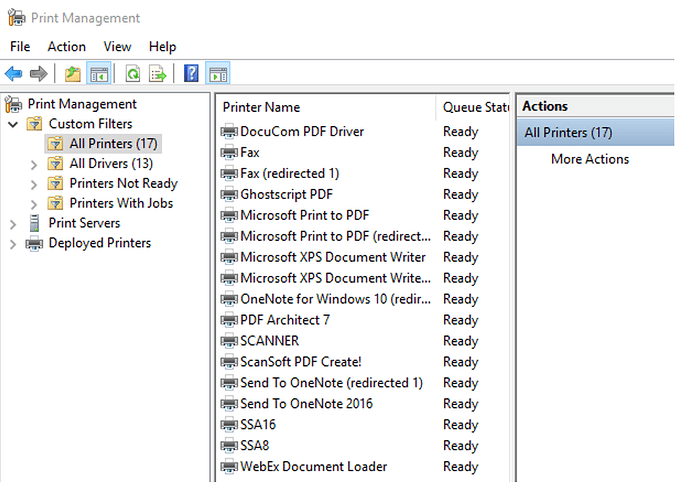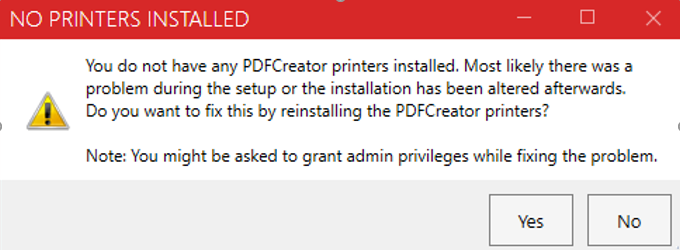Hi PDFCreator team,
I took the trouble of registering on this forum because over the years I've used PDFCreator, and it has been a wonderful product. However it has become clear in recent months that your philosophy has changed.
The installer/updater for PDFCreator is now using a deliberately confusing interface to trick people into installing PDF Architect, and worse, various browser extensions/home page rewrites etc. The options to skip this are deliberately obfuscated and/or hidden behind hard-to-find settings icons.
This is not cool. It's a violation of the trust and confidence that so many users have placed in your product and your company. There are other ways to upsell that don't require underhanded tactics like this.
I'm sorry to say that I've had enough of this and have stopped using PDFCreator because at this point your installer is basically malware. If you do ever change your philosophy to be less abusive to your users, then I'll come back, because I really like your product. That's why I've taken the time to give you this feedback.
All the best.