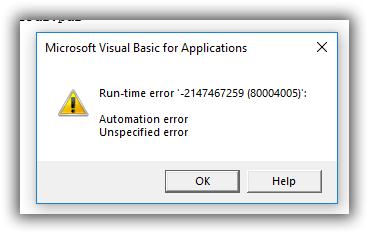I’m trying to deploy PDFCreator to use for a specific application. It works for all test files that I send to it from Windows, except for print jobs from the application that I need it to work for. My application works correctly for real physical printers, even using the same print processor. This is a Windows 7 environment and here is my error trace:
2018-05-10 11:34:11.6418 [Error] pdfforge.PDFCreator.Conversion.Ghostscript.Conversion.GhostscriptConverter.DoConversion: Ghostscript execution failed: Error: /undefined in e&l1Te&l0Oe&l0Se&l1Het600Re&u600De&l1Xe&f1Ye&f0Xep0x0Ye*c7200x10800y0Te
Operand stack:
Execution stack:
%interp_exit .runexec2 --nostringval-- --nostringval-- --nostringval-- 2 %stopped_push --nostringval-- --nostringval-- --nostringval-- false 1 %stopped_push 1932 1 3 %oparray_pop 1931 1 3 %oparray_pop 1915 1 3 %oparray_pop 1803 1 3 %oparray_pop --nostringval-- %errorexec_pop .runexec2 --nostringval-- --nostringval-- --nostringval-- 2 %stopped_push --nostringval–
Dictionary stack:
–dict:1204/1684(ro)(G)-- --dict:0/20(G)-- --dict:77/200(L)–
Current allocation mode is local
Current file position is 139
2018-05-10 11:34:11.6568 [Error] pdfforge.PDFCreator.Conversion.Ghostscript.Conversion.GhostscriptConverter.DoConversion: There was a Ghostscript error while converting the Job C:\Users\KMORAL~1\AppData\Local\Temp\PDFCreator\Spool\25-10946FB33D6E411DAE572FE0826B2E43.inf: pdfforge.PDFCreator.Conversion.Jobs.ProcessingException: Ghostscript execution failed: Error: /undefined in e&l1Te&l0Oe&l0Se&l1Het600Re&u600De&l1Xe&f1Ye&f0Xep0x0Ye*c7200x10800y0Te
Operand stack:
Execution stack:
%interp_exit .runexec2 --nostringval-- --nostringval-- --nostringval-- 2 %stopped_push --nostringval-- --nostringval-- --nostringval-- false 1 %stopped_push 1932 1 3 %oparray_pop 1931 1 3 %oparray_pop 1915 1 3 %oparray_pop 1803 1 3 %oparray_pop --nostringval-- %errorexec_pop .runexec2 --nostringval-- --nostringval-- --nostringval-- 2 %stopped_push --nostringval–
Dictionary stack:
–dict:1204/1684(ro)(G)-- --dict:0/20(G)-- --dict:77/200(L)–
Current allocation mode is local
Current file position is 139
at pdfforge.PDFCreator.Conversion.Ghostscript.Conversion.GhostscriptConverter.DoConversion(Job job)
2018-05-10 11:34:11.6568 [Error] pdfforge.PDFCreator.Core.Workflow.JobRunner.RunJob: The job failed: Ghostscript execution failed: Error: /undefined in e&l1Te&l0Oe&l0Se&l1Het600Re&u600De&l1Xe&f1Ye&f0Xep0x0Ye*c7200x10800y0Te
Operand stack:
Execution stack:
%interp_exit .runexec2 --nostringval-- --nostringval-- --nostringval-- 2 %stopped_push --nostringval-- --nostringval-- --nostringval-- false 1 %stopped_push 1932 1 3 %oparray_pop 1931 1 3 %oparray_pop 1915 1 3 %oparray_pop 1803 1 3 %oparray_pop --nostringval-- %errorexec_pop .runexec2 --nostringval-- --nostringval-- --nostringval-- 2 %stopped_push --nostringval–
Dictionary stack:
–dict:1204/1684(ro)(G)-- --dict:0/20(G)-- --dict:77/200(L)–
Current allocation mode is local
Current file position is 139
(Conversion_GhostscriptError)
2018-05-10 11:34:11.6738 [Error] pdfforge.PDFCreator.Core.Workflow.ConversionWorkflow.RunWorkflow: Error Conversion_GhostscriptError: Ghostscript execution failed: Error: /undefined in e&l1Te&l0Oe&l0Se&l1Het600Re&u600De&l1Xe&f1Ye&f0Xep0x0Ye*c7200x10800y0Te
Operand stack:
Execution stack:
%interp_exit .runexec2 --nostringval-- --nostringval-- --nostringval-- 2 %stopped_push --nostringval-- --nostringval-- --nostringval-- false 1 %stopped_push 1932 1 3 %oparray_pop 1931 1 3 %oparray_pop 1915 1 3 %oparray_pop 1803 1 3 %oparray_pop --nostringval-- %errorexec_pop .runexec2 --nostringval-- --nostringval-- --nostringval-- 2 %stopped_push --nostringval–
Dictionary stack:
–dict:1204/1684(ro)(G)-- --dict:0/20(G)-- --dict:77/200(L)–
Current allocation mode is local
Current file position is 139
2018-05-10 11:34:14.6278 [Error] pdfforge.PDFCreator.Core.Workflow.JobInfoQueueManager.ProcessJob: The job ‘Fiserv - Teller Balancing Form 10/98’ terminated at step Error and did not end successfully.