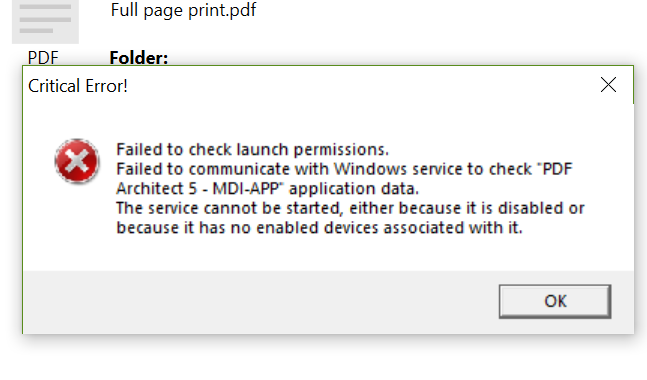Running windows 10, last patches done, PDF Creator version 3.1.2, already tested re-installing version 3.1.1, with no success.
Here ist the last part of the log file:
2018-02-22 13:12:31.1504 [Fatal] pdfforge.PDFCreator.Editions.EditionBase.ProgramBase.CurrentDomain_UnhandledException: Uncaught exception, IsTerminating: True SimpleInjector.ActivationException: No registration for type MainShell could be found and an implicit registration could not be made. Durch Hinzufügen eines Werts zu einer Sammlung vom Typ “System.Windows.Controls.UIElementCollection” wurde eine Ausnahme ausgelöst. —> System.Windows.Markup.XamlParseException: Durch Hinzufügen eines Werts zu einer Sammlung vom Typ “System.Windows.Controls.UIElementCollection” wurde eine Ausnahme ausgelöst. —> System.Runtime.InteropServices.COMException: UCEERR_RENDERTHREADFAILURE (Ausnahme von HRESULT: 0x88980406)
bei System.Windows.Media.Composition.DUCE.Channel.SyncFlush()
bei System.Windows.Media.MediaContext.CompleteRender()
bei System.Windows.Media.MediaContext.CreateChannels()
bei System.Windows.Media.MediaSystem.ConnectChannels(MediaContext mc)
bei System.Windows.Media.MediaContext…ctor(Dispatcher dispatcher)
bei System.Windows.Media.MediaContext.From(Dispatcher dispatcher)
bei System.Windows.Media.Visual.VerifyAPIReadWrite()
bei System.Windows.Media.VisualCollection.Add(Visual visual)
bei System.Windows.Controls.UIElementCollection.AddInternal(UIElement element)
bei MS.Internal.Xaml.Runtime.ClrObjectRuntime.Add(Object collection, XamlType collectionType, Object value, XamlType valueXamlType)
— Ende der internen Ausnahmestapelüberwachung —
bei System.Windows.Markup.XamlReader.RewrapException(Exception e, IXamlLineInfo lineInfo, Uri baseUri)
bei System.Windows.Markup.WpfXamlLoader.Load(XamlReader xamlReader, IXamlObjectWriterFactory writerFactory, Boolean skipJournaledProperties, Object rootObject, XamlObjectWriterSettings settings, Uri baseUri)
bei System.Windows.Markup.WpfXamlLoader.LoadBaml(XamlReader xamlReader, Boolean skipJournaledProperties, Object rootObject, XamlAccessLevel accessLevel, Uri baseUri)
bei System.Windows.Markup.XamlReader.LoadBaml(Stream stream, ParserContext parserContext, Object parent, Boolean closeStream)
bei pdfforge.PDFCreator.UI.Presentation.MainShell…ctor(MainShellViewModel vm, IHightlightColorRegistration hightlightColorRegistration, IUpdateAssistant updateAssistant, ViewCustomization viewCustomization)
bei lambda_method(Closure )
bei SimpleInjector.InstanceProducer.BuildAndReplaceInstanceCreatorAndCreateFirstInstance()
bei SimpleInjector.InstanceProducer.GetInstance()
— Ende der internen Ausnahmestapelüberwachung —
bei SimpleInjector.InstanceProducer.GetInstance()
bei SimpleInjector.Container.GetInstanceForRootTypeTService
bei SimpleInjector.Container.GetInstanceTService
bei pdfforge.PDFCreator.Editions.EditionBase.ShellManager.ShowMainShell(StartupRoutine routine)
bei pdfforge.PDFCreator.UI.Presentation.MainShellLauncher.MainWindowLaunchThreadMethod()
bei pdfforge.PDFCreator.Utilities.Threading.SynchronizedThread.RunThread()
bei System.Threading.ExecutionContext.RunInternal(ExecutionContext executionContext, ContextCallback callback, Object state, Boolean preserveSyncCtx)
bei System.Threading.ExecutionContext.Run(ExecutionContext executionContext, ContextCallback callback, Object state, Boolean preserveSyncCtx)
bei System.Threading.ExecutionContext.Run(ExecutionContext executionContext, ContextCallback callback, Object state)
bei System.Threading.ThreadHelper.ThreadStart()
System.Windows.Markup.XamlParseException Durch Hinzufügen eines Werts zu einer Sammlung vom Typ “System.Windows.Controls.UIElementCollection” wurde eine Ausnahme ausgelöst.
And the last error out of the event log in regards of the PDF Creator:
Fehlerbucket 1873815269855584256, Typ 5
Ereignisname: CLR20r3
Antwort: Nicht verfügbar
CAB-Datei-ID: 0
Problemsignatur:
P1: PDFCreator.exe
P2: 3.1.2.10844
P3: 5a69cf43
P4: PresentationCore
P5: 4.7.2563.0
P6: 5a3366cd
P7: 5751
P8: 13
P9: SimpleInjector.Activation
P10:
Angefügte Dateien:
\?\C:\ProgramData\Microsoft\Windows\WER\Temp\WERE089.tmp.dmp
\?\C:\ProgramData\Microsoft\Windows\WER\Temp\WERE379.tmp.WERInternalMetadata.xml
\?\C:\ProgramData\Microsoft\Windows\WER\Temp\WERE38E.tmp.csv
\?\C:\ProgramData\Microsoft\Windows\WER\Temp\WERE39F.tmp.txt
Diese Dateien befinden sich möglicherweise hier:
C:\ProgramData\Microsoft\Windows\WER\ReportArchive\AppCrash_PDFCreator.exe_7233d6c1c9e039ebb2ed9dab622db09c1dfc7428_6a11c691_1db0e878
Analysesymbol:
Es wird erneut nach einer Lösung gesucht: 0
Berichts-ID: b8ba86d2-aca7-433b-886d-b034e3a0062b
Berichtstatus: 268435456
Bucket mit Hash: 26a2ece10a68cd2e8a01210f5e71e000
Thanks a lot for help on this!
Best regards,
Uwe